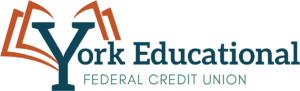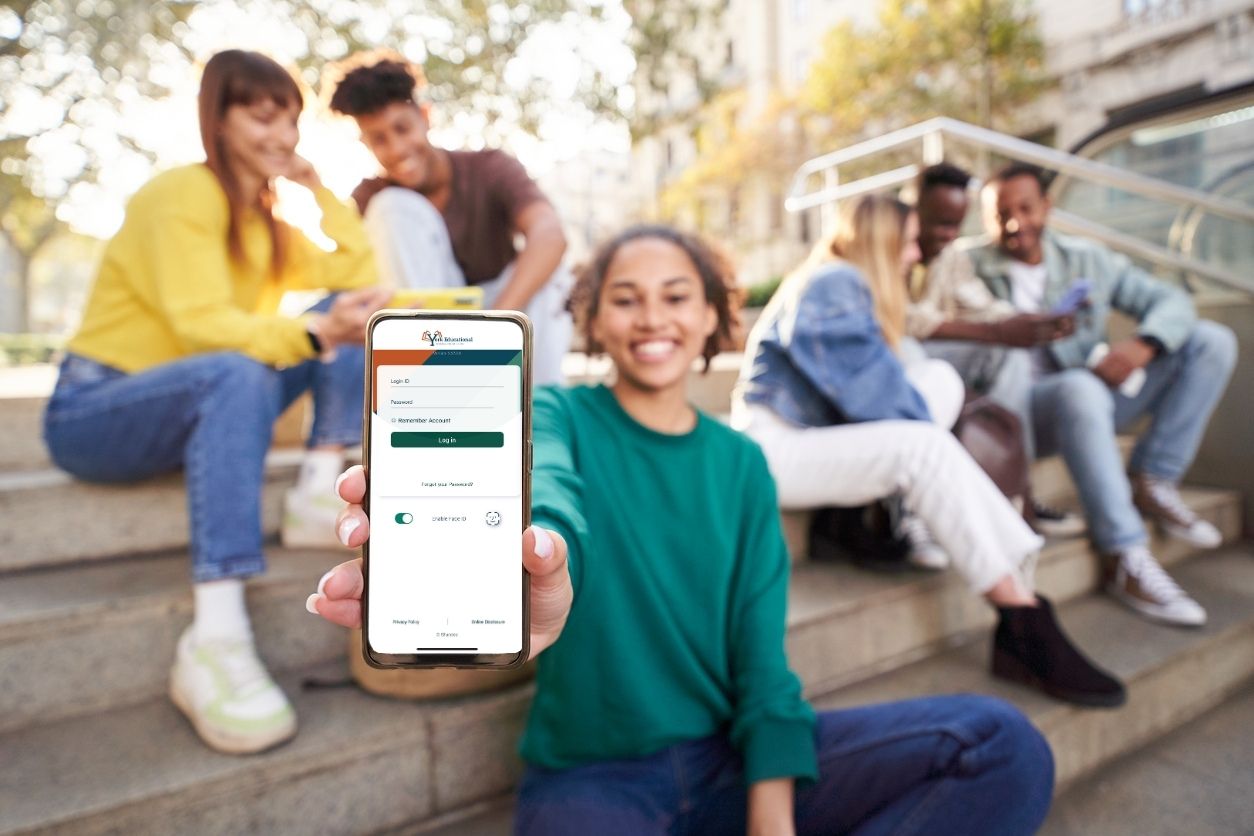Your YEFCU accounts, right at your fingertips
The YEFCU app has some great features, including:
- Check account balances
- Unlimited transfers
- Pay bills
- Deposit checks with mobile deposit
- View credit card balance
- Debit Card Freeze

Applying for Loans
Applying for loans has never been this easy – just sign into your Mobile Banking app and select the “Apply for a loan” button to access the YEFCU loan application of your choice. In order to apply for a YEFCU loan online, it must be done through our Home Banking or Mobile App features.

E-Statements
Just like our Online Banking, you can access E-Statements on our Mobile App! This option is free, reduces waste and is faster and more secure than getting physical copies in the mail. To access your statements, simply log in on our YEFCU app, hit the three lines in the top left corner of the screen, and hit Statements. Physical statements remain an option and cost $1 a month to be mailed.

Contact a Representative
Need a more tailored answer to your financial questions? Through our online messaging system on both Online and Mobile Banking, you can reach out directly to a YEFCU staff member that will help you as soon as possible. You can reach us through multiple avenues provided on our Contact Us page, or schedule an appointment with an available loan officer below.
FAQ’s
Running into issues with the YEFCU Mobile Banking App? Try troubleshooting with some of the most frequently asked questions we get at the branch.
To log into the YEFCU app, you must already be enrolled in our Online Banking system from an internet browser (as long as your account was set up previously on a home computer or laptop, you should be able to access your account on our app.) The log in remains the same on the app as it does for our Online Banking – your member number (account number), the password you created and the security questions and answers. Mobile Banking specifically has the option of facial recognition for participating mobile devices to sign into your YEFCU account with fewer steps.
There can be multiple reasons you’re having trouble logging into your account. Our Mobile App and Online Banking Systems occasionally go through updates that may make the logging in process slower. While trying to log in to your account, make sure that you’re enrolled in our system, that your account number is correct, your password is correct, and that you’re using the correct answers to the security questions you’ve picked. If you’re still unsuccessful, call our office where we can further assist you with logging in.
Our team has no access to members’ passwords or security question answers, so it’s important to keep them written down somewhere safe to use when you need them. If your password isn’t working, YEFCU has the ability to reset passwords that may have been forgotten in order for members to create a new password that will not be shared with YEFCU staff.
Our members have the ability to freeze their YEFCU debit cards through Online and Mobile Banking in order to ensure a lost debit card doesn’t end with fraud. Freezing your card will keep your funds from being accessed through that card until you receive a new one in the mail or update the fraud department on your situation.